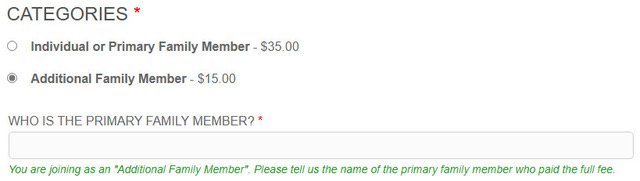Resources
Website Transition Instructions
for Members
We have moved to a new website and a new membership management system. All current members have been imported to the new software platform, but most have never logged in before. Sometimes this causes confusion, so these instructions are designed to make the transition as smooth as possible. Your email for the new site is the same as before, but you will have to create a new password.
Sign-In for existing members
On the Coastal Cyclists website, you will see a top menu heading for “Member Area”. Most of the selections under this heading will require that you sign in as a member. You may either select the “Sign In” option from this menu, or you can select the feature you’re looking for, such as “Member Directory” and sign in from there.
When you select “Sign In” from the new website menu, your browser will directly open the new https://members.coastalcyclists.com sign-in page shown below. Make sure you use the same email address you joined with. Passwords were not imported to the new site, so you will need to click the “Forgot Password” link to set a new password. If you don’t receive an email to reset your password, please check your junk or spam filter.
Family Bundles are gone
Coastal Cyclists still offers discounts for additional members from the same household. In the past this was done with “bundles”, which was a little complicated. With the new membership software it is simpler to understand, but it requires two transactions. All members, whether primary or additional family member, have full rights and separate records in the system. When joining or renewing, each member has an option to select either “Individual or Primary Family Member” or “Additional Family Member”. The individual or primary membership costs $35.00 (at the time of this writing) and additional family members cost $15.00 each.
We trust our members and believe that you’ll only purchase an additional family membership when you are, indeed, the second or third person from the same household to join. To know who goes with what family, when you select Additional Family Member we ask you to write in the Primary Family Member.
So, joining and renewing a family membership is straightforward and easy, but each member must join separately, just as we treat each member individually.